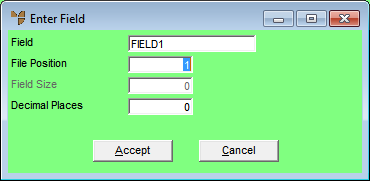
Fields are used to obtain data from the import file that is used in calculations rather than imported directly into a Micronet master file field.
To add fields to your data import procedure:
Refer to "Import Data - Specifying the Import Details".
Micronet displays the Enter Field screen.
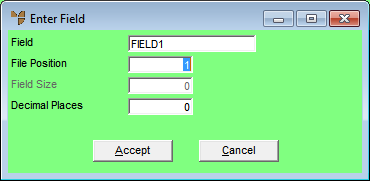
|
|
Field |
Value |
|
|
Field |
Enter a field name you want to use for reference later. Preferred options are FIELD1, FIELD2, etc. |
|
|
File Position |
Enter the file position values you wish to import into this field. |
|
|
Field Size |
|
|
|
Decimal Places |
If the field is numeric, enter the number of decimal places to import. |
Micronet redisplays the Import Procedure screen.